
What does TikTok repost mean? Can we turn off that function on the latest version of TikTok? Let’s find out more about turning off repost on TikTok through this article.

One of the advantages of TikTok is that they offer a function to repost TikTok contents from other users. We can also let users to repost the contents that we have posted on TikTok. While it is an interesting feature, some of us might not be comfortable letting others repost our content. Now the question is, are we able to turn off the repost function on TikTok?
Table of Contents:
What will happen if you turn off the repost function?
How to turn off repost on TikTok?
BONUS: Ahatik TikTok Downloader
You May Try TikTok Downloader App
Repost is a feature that allow other users to share the content you have posted to TikTok so that it can be seen by their followers. The feature is similar to the retweet feature on Twitter/X platform. By reposting your video, you are still credited as the creator, the only difference is that their followers will see who reposted it to their FYP.
Users who repost the content can also add comments or captions to their post. You, as the original creator of the content, will also receive a notification if someone has reposted your content. This action can help to expand your content’s reach and engagement to an even bigger audience.
There are some situations where you are not comfortable for your contents to be reposted, especially if it is without permission. For example, people can feel as if their work is stolen. By turning off the repost function, the repost button for your contents will not be available and people will not be able to repost your contents to their followers or friends.
Previously, there is a feature on how to disable repost on TikTok as follows:
Unfortunately, starting from late 2023, the latest version of TikTok no longer has this disable repost option. So the answer is no, we are no longer able to turn off the repost function on TikTok. Let’s hope that this feature returns soon. While you are hoping and waiting for its return, you can use other alternatives such as turning off the duet or stitch option or limiting who can view your contents.
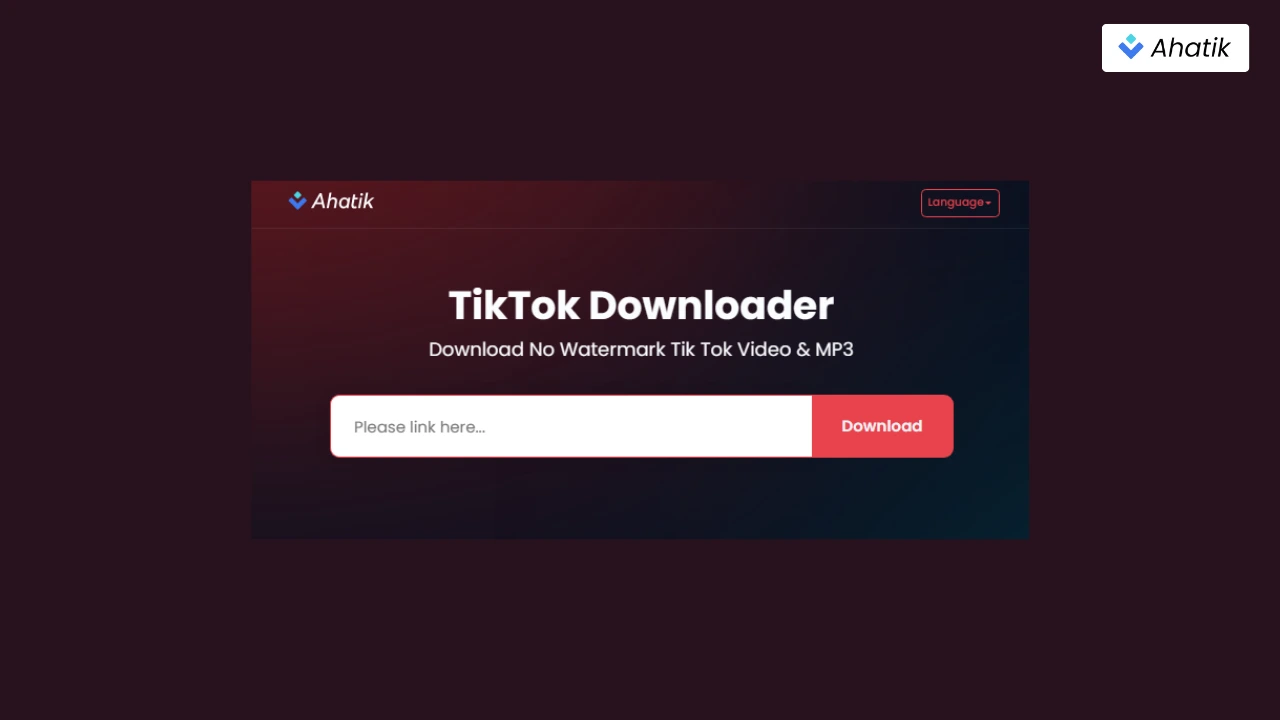
Ahatik TikTok Downloader is a webtool that helps us to download TikTok videos without watermark. Thus, we can comfortably watch TikTok videos offline or rework them into video footage. Keep in mind, however, that downloading someone's content without permission and without giving credit is unethical and can even be charged under applicable copyright laws. Therefore, make sure that you are downloading videos for your own personal use.
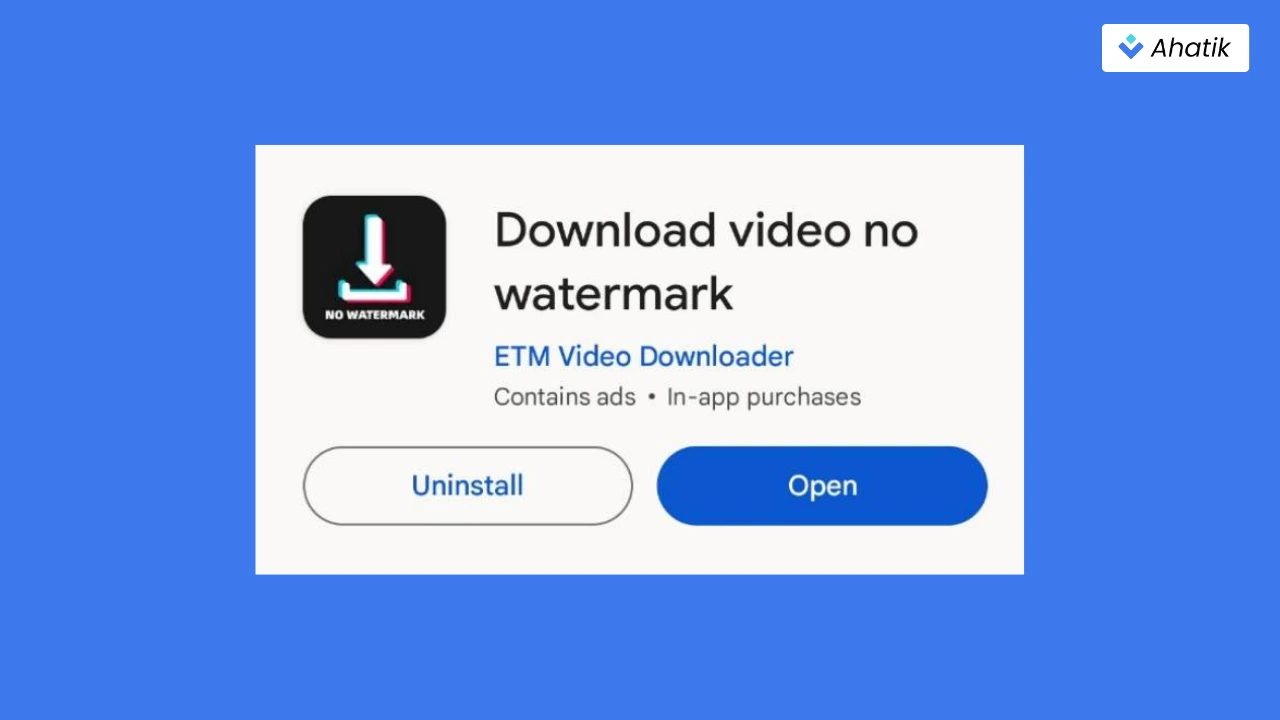
You currentl also can download TikTok videos without watermark using TikTok Downloader App for free. Find your favorite videos on TikTok and download them for your personal collection!
Author:
Ahatik Content Team
You May Also Read:
How to Unblock People on TikTok 2024
Best Ways to Change Your Age on TikTok 2024
How to Download Tiktok Videos without Watermark on iPhone
⚠️Disclaimer:
Ahatik.com does not work with any of the platform brands mentioned above. This article is also intended for informational purposes only and is not a guaranteed recommendation. Ahatik itself is a webtool service to download TikTok videos without watermarks for personal and fair use. Downloading other people's works without their permission may violate copyright laws. Always check for the latest developments in applicable copyright laws in your country. Any misuse of Ahatik's services is beyond responsibility of the website.