
In this article, we will give you step by step on how to change your age on TikTok. We will also dive into what is the use of setting age information on TikTok.

Unlike other social media platforms, changing your age information on TikTok after you have created an account on the platform is not as easy as it seems. In this article, we will give you step by step on how to change age on TikTok. We will also dive into what is the use of setting age information on TikTok.
Once you have set your birth date on your TikTok account, you will only have a few chances to change it. Thus, it is not surprising if you are still unsure on how to change age on TikTok.
Table of Contents:
Will my age be shown on TikTok profile?
Why is it quite hard to change our age in TikTok?
What is the use of setting age in TikTok?
How to change your age on TikTok?
By contacting the support team
Try to change your age on TikTok
BONUS: Ahatik TikTok Downloader
You May Try TikTok Downloader App
You don’t have to worry as currently TikTok won’t show your age nor birth date on your TikTok profile. This means that this information will not be available to the public.
Thanks to social media, including TikTok, we get to access a huge variety of content and interact with people all around the world in just a few taps. However, this also means that social media may also possess imminent threats and safety-related issues for its users, especially minors.
Creating a TikTok account is relatively easy as all you need is an active email account, and you don’t need to disclose your full name. This can lead to many people, including people with bad intentions, to be joining the app. These internet predators can easily lure younger people, especially if they are unmonitored.

Image by Freepik
Children and teenagers are especially susceptible to grooming and manipulation online because they tend to have limited understanding of risks and dangers of the internet. Young people also have higher risk of receiving misinformation, following dangerous trends, or even being taken advantage of to disclose their private information on the internet.
Considering those reasons above, TikTok really takes age limitation seriously as one of the measures to protect under-aged people on their platform. Some features are also removed if the age in your TikTok account is under 18 years old.
This will help TikTok to determine which content and ads is age-appropriate for the account owner. If it has overtly mature themes, then it won’t be shown to underaged users. In some countries like Indonesia and South Korea, TikTok may ban the account of users that are found to be below 13 or 14 years old. They also may remove the account owner’s access based on these requirements:
• Host livestream (minimum age 18 years and older)
• Purchase Coins (minimum age 18 years and older or 19 in South Korea)
• Send and receive direct messages (minimum age 16 years and older)
While changing age or birthday date on TikTok too often is not recommended, mistakes happen, and you could have incorrectly input your age information while registering on TikTok. For emergency reasons, we will help to guide you on how to change your age on TikTok.
There are two ways to change your age on TikTok as follows:
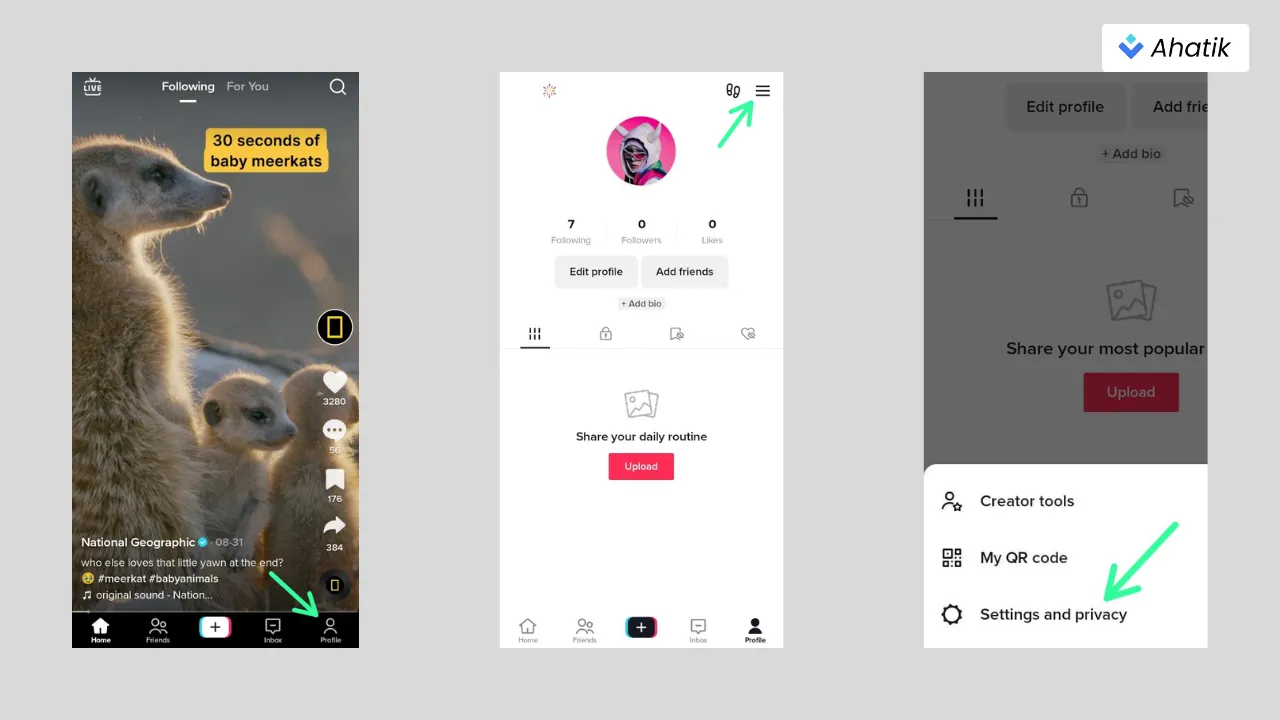
Go to your profile by tapping the “profile” icon on the bottom right corner.
Find the three strips icon on the upper right corner and tap it.
Choose the settings and privacy option.
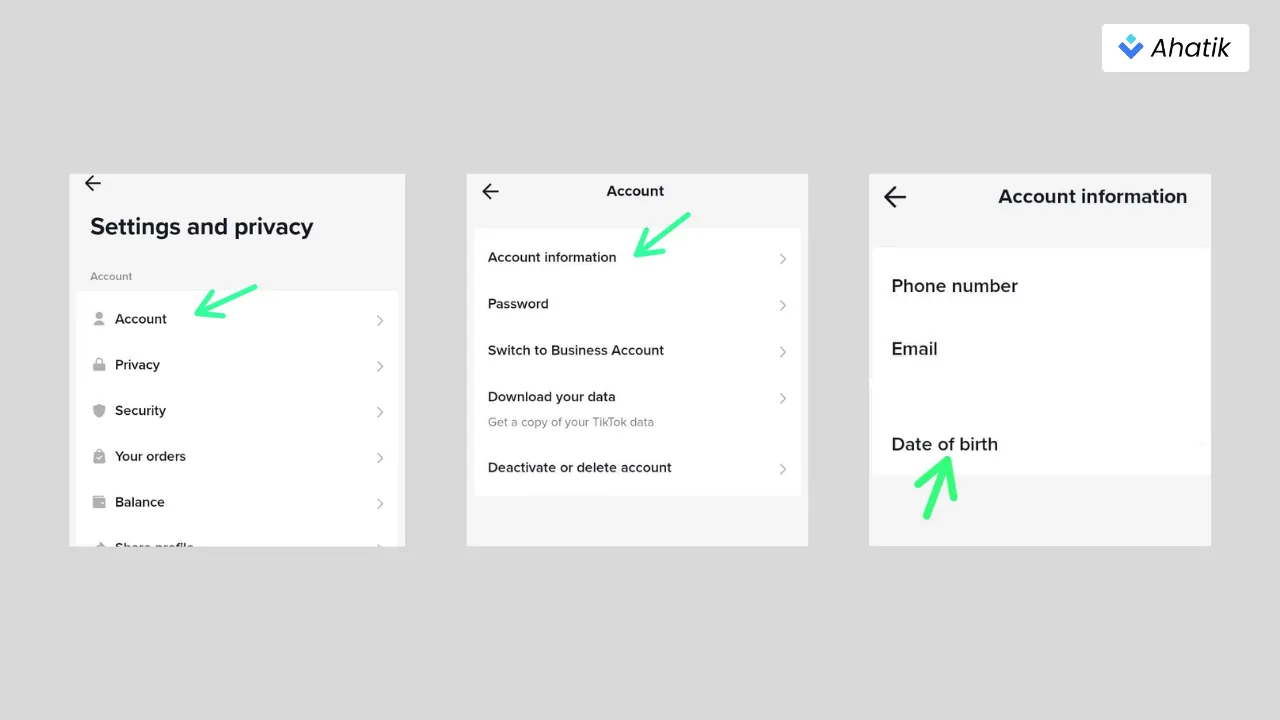
Go to “Account”.
Choose the “Account information” option.
Select “Date of birth” and enter the correct birth date.
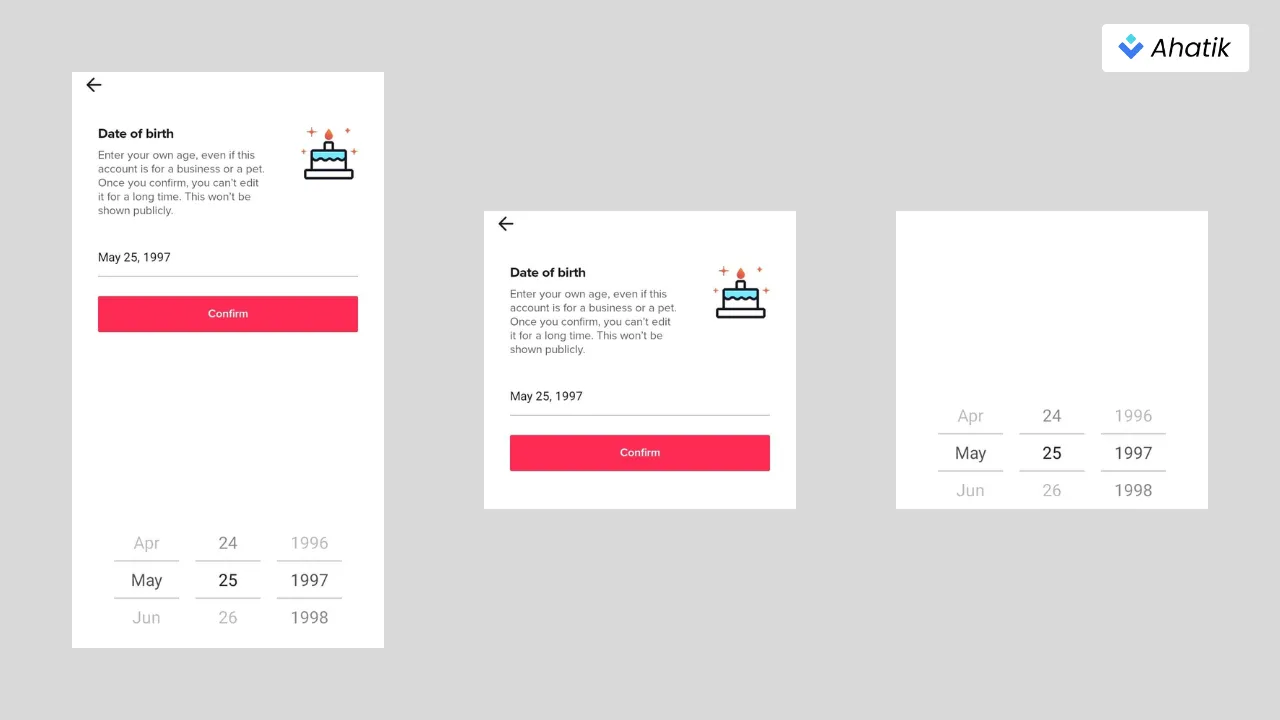
Tap the “Confirm” button once you’re done.
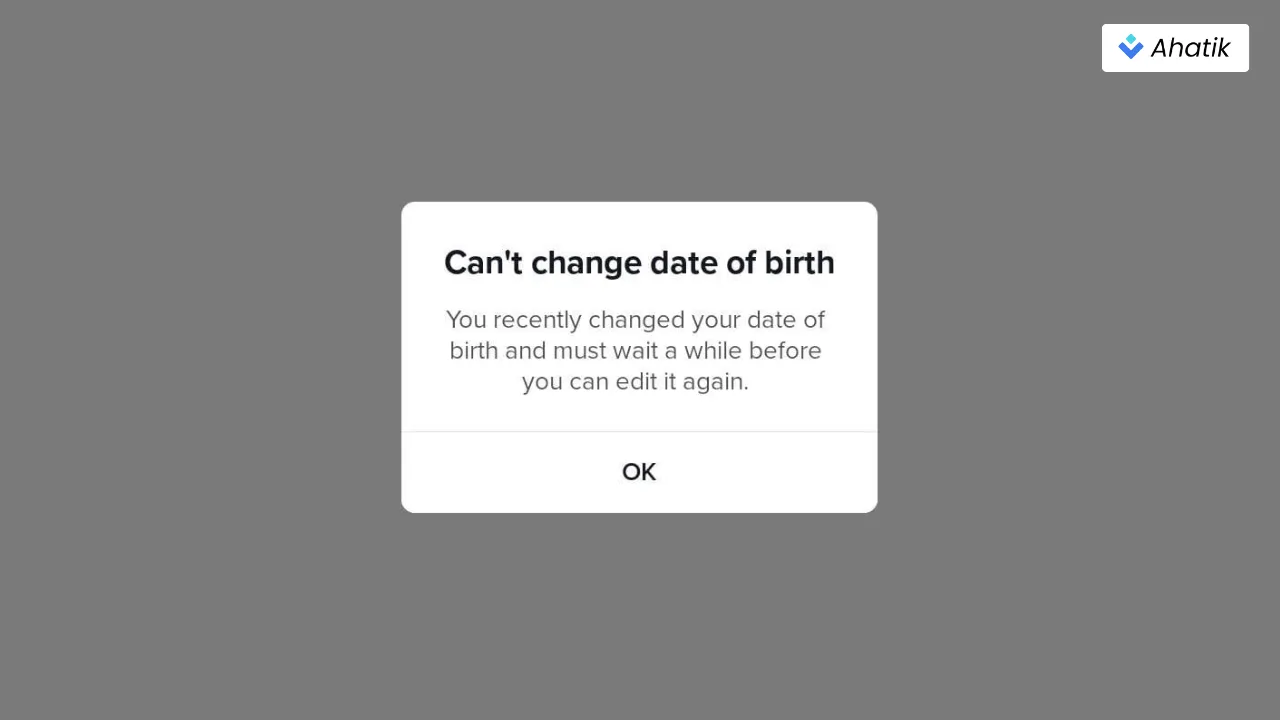
Please note that after you click the confirm button, you can not edit the birth date for a long time.
Sometimes the option to edit your age on TikTok is not available due to several reasons, one of them is because you have previously edited the age information. If that happen, you can use the steps below to change your age on TikTok.
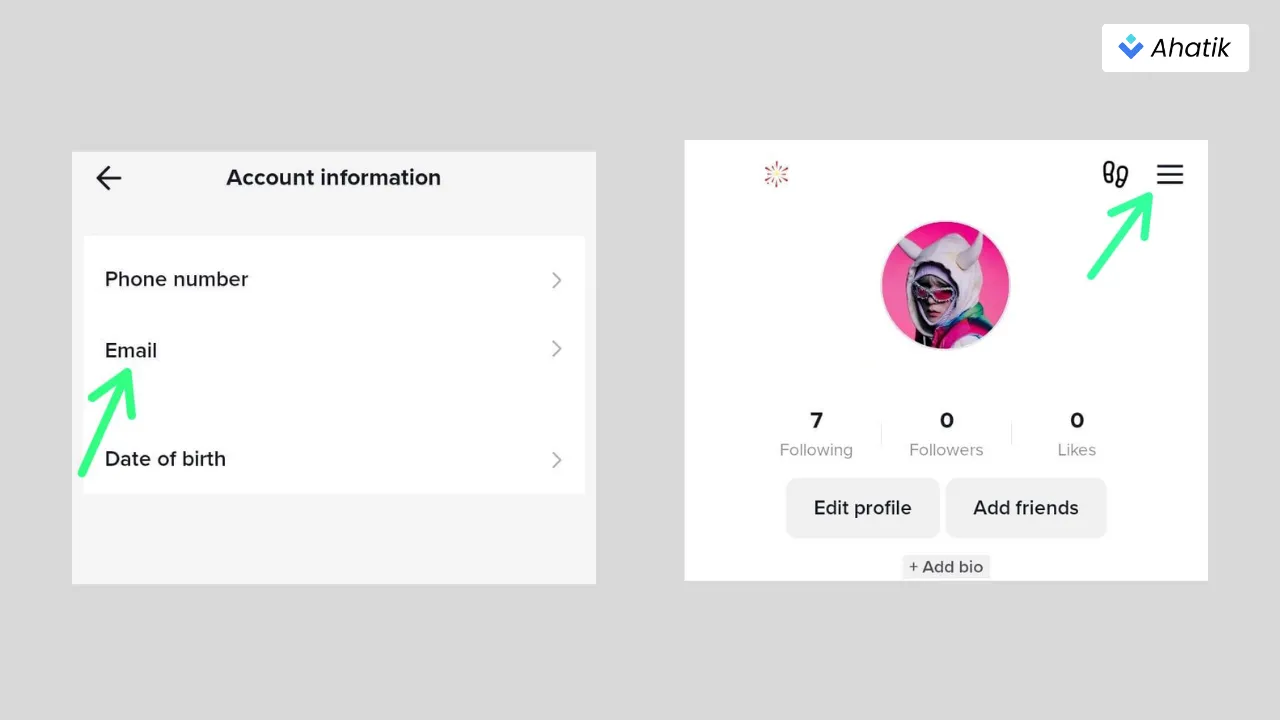
Make sure that your account is already connected to the right email address as it will be the point of contact between you and the support team. To check which email address you used, go to “profile” then choose the “Account information option”. You will see or change the email by tapping the “email” option.
Find the three strips icon on the upper right corner of your profile and tap it.
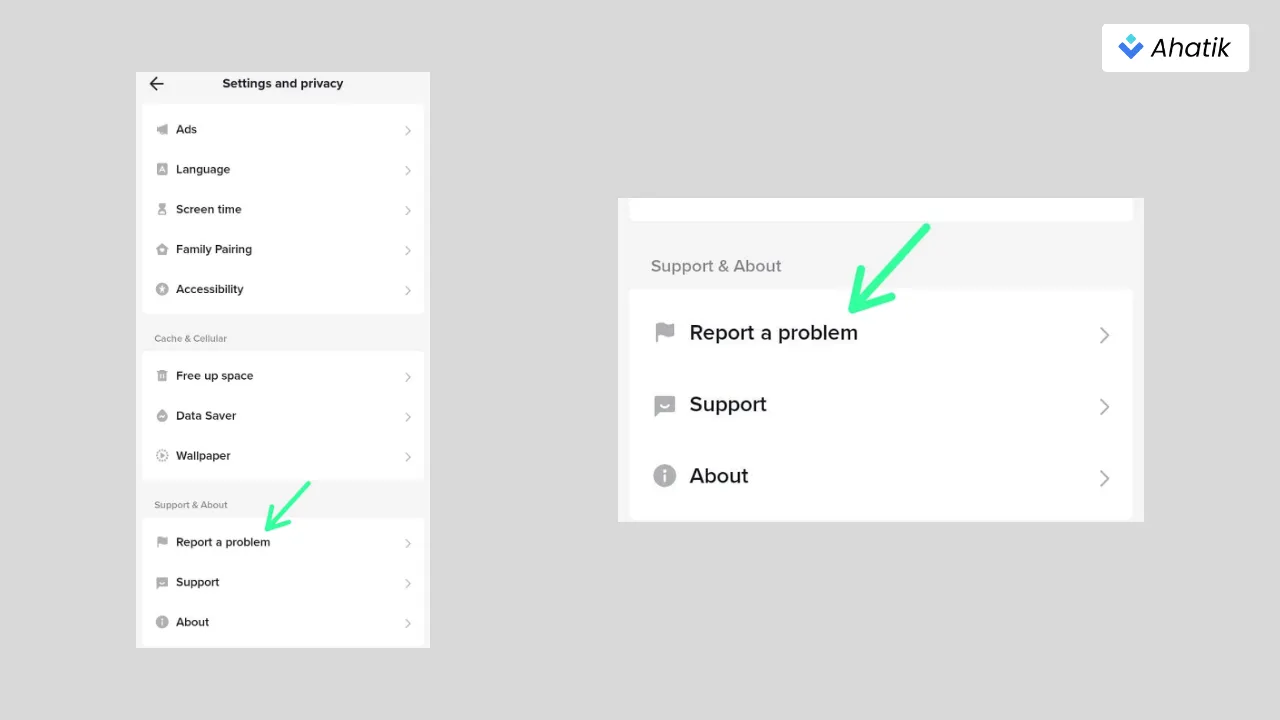
Scroll down to the “Report a problem” option and tap it.
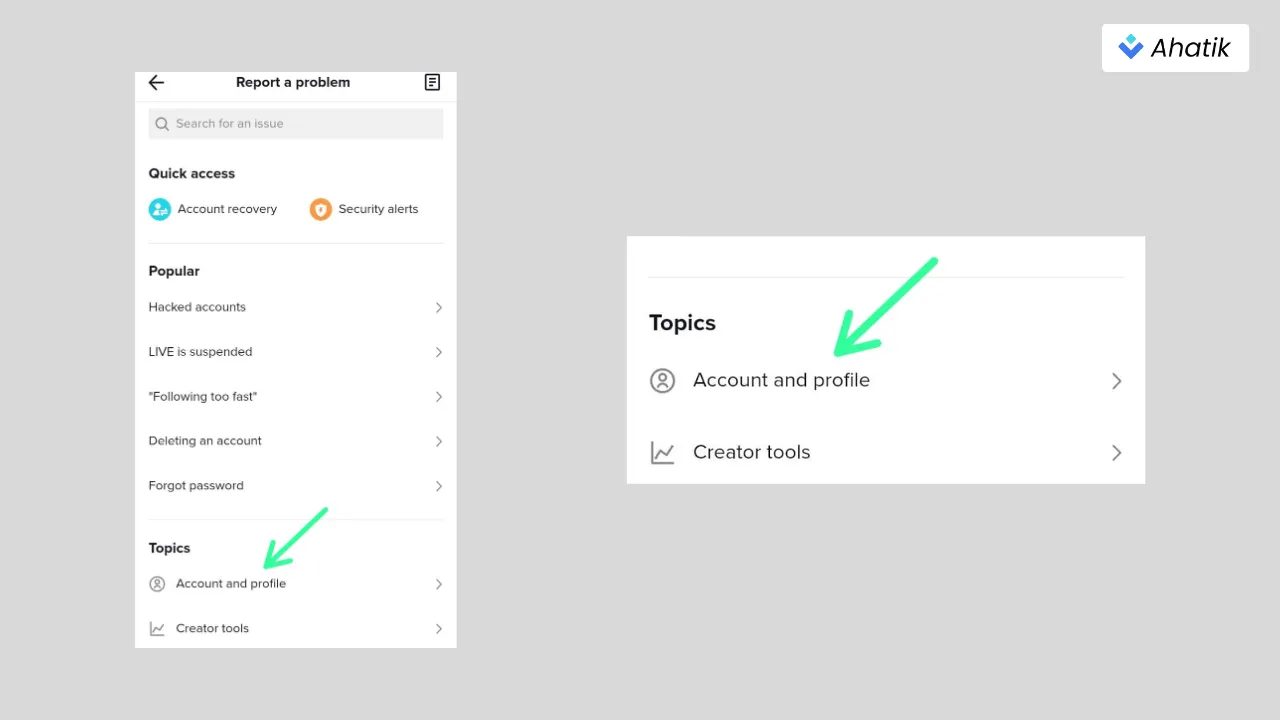
Choose the “Account and profile” topic.
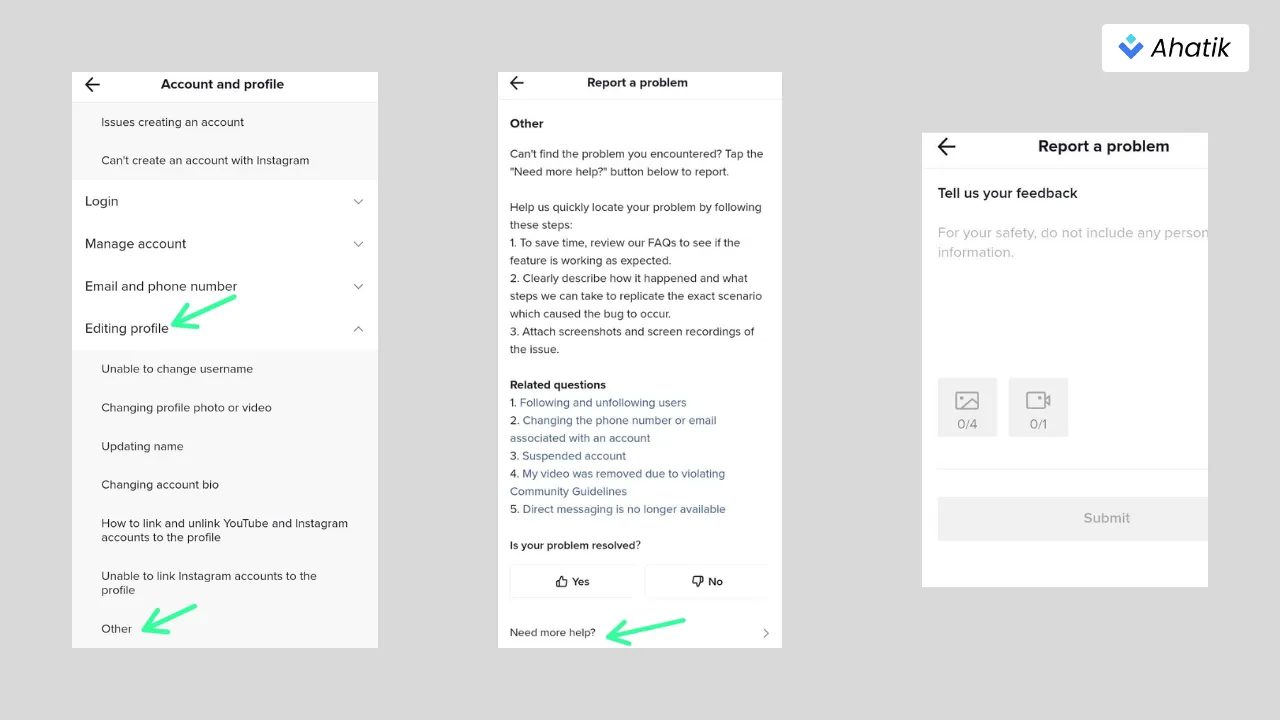
Tap “Editing profile” and tap the “Other” option.
Tap the “Need more help” option at the bottom of the page.
Write a message explaining that you need to change your date of birth information on your profile and give a valid reason. Upload supporting pictures or videos if necessary. After you’ve finished writing the message. Tap the “Submit” button.
Wait for the TikTok support team response in your email inbox. Usually, it takes a few days for you to receive the response email.
They might require you to submit a photo of your personal identification card for verification. Reply to the email you received from them. Be careful not to give personal information to emails that are not related to TikTok support team.
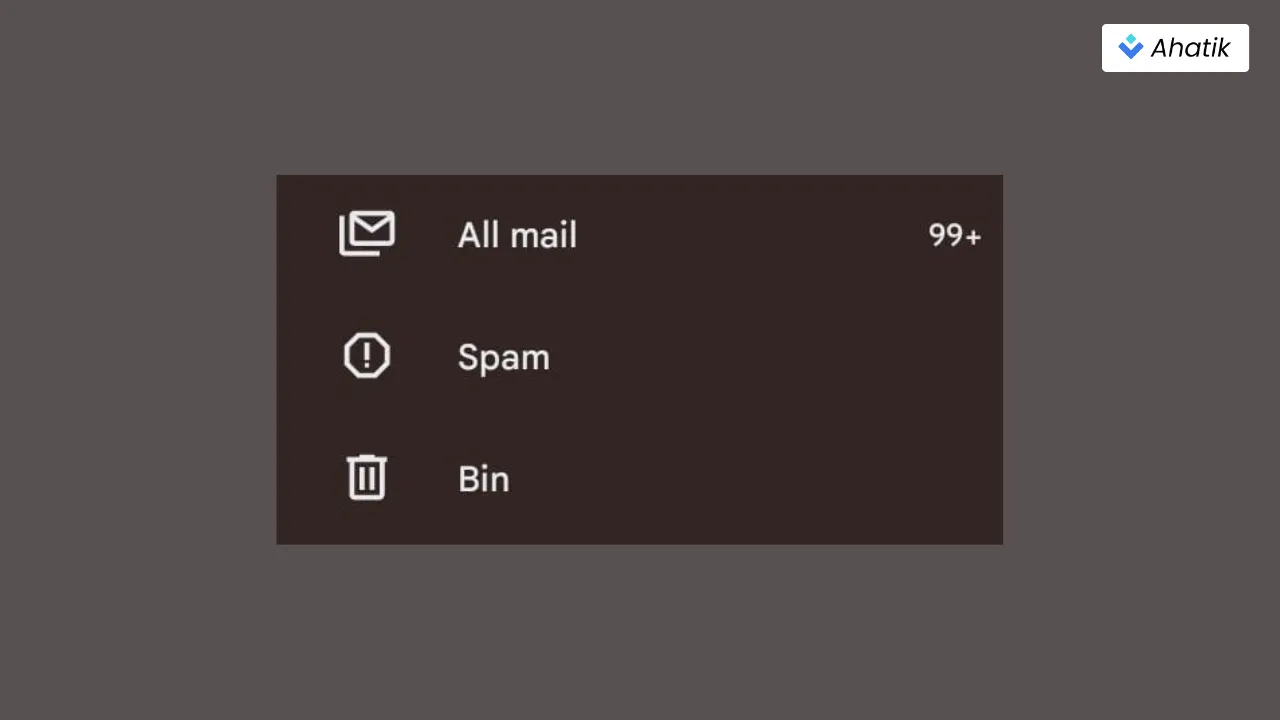
Make sure that you have checked the spam and trash folder if you haven’t received any email from them.
Those are the steps to change your age on TikTok. Please remember to use this feature to change your age on TikTok responsibly for your own good and safety.

Ahatik TikTok Downloader is a webtool that helps us to download TikTok videos without watermark. Thus, we can comfortably watch TikTok videos offline or rework them into video footage. Keep in mind, however, that downloading someone's content without permission and without giving credit is unethical and can even be charged under applicable copyright laws. Therefore, make sure that you are downloading videos for your own personal use.
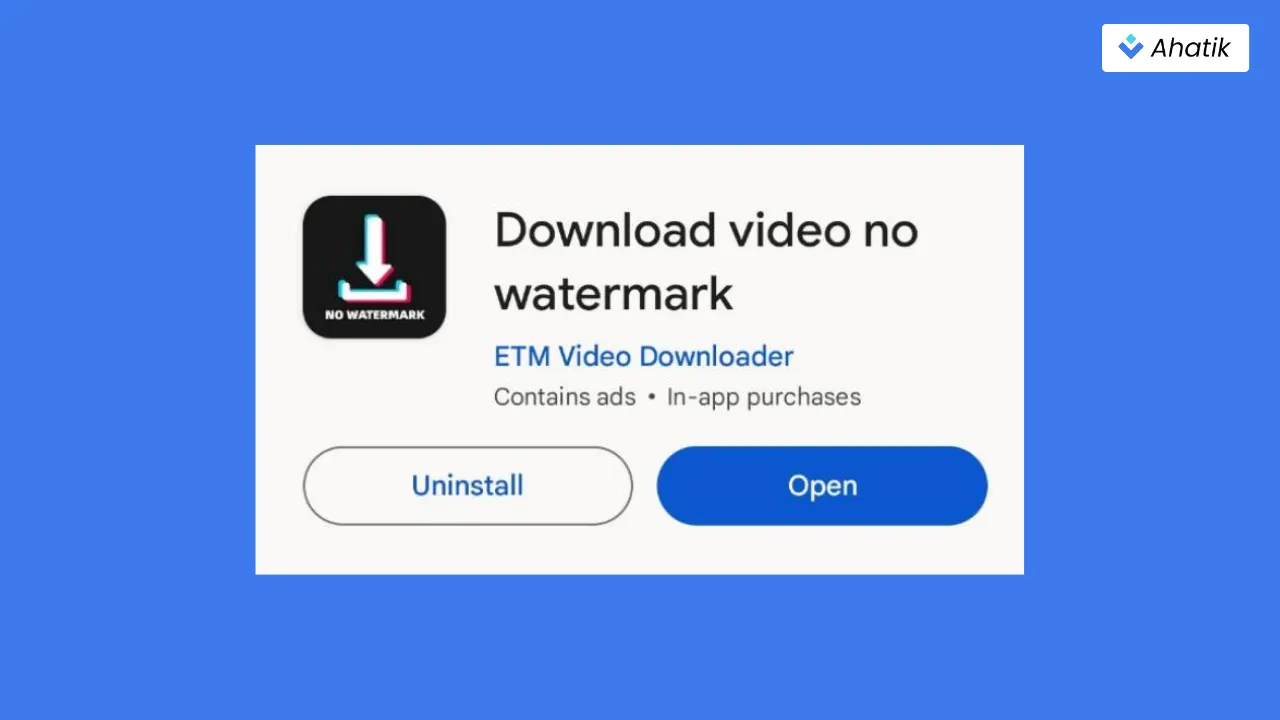
You currentl also can download TikTok videos without watermark using TikTok Downloader App for free. Find your favorite videos on TikTok and download them for your personal collection!
Author:
Ahatik Content Team
You May Also Read:
How to Download Tiktok Videos without Watermark on iPhone
6 Easy and Popular Halloween Costume Ideas in 2023 that You Can Try
⚠️Disclaimer:
Ahatik.com does not work with any of the platform brands mentioned above. This article is also intended for informational purposes only and is not a guaranteed recommendation. Ahatik itself is a webtool service to download TikTok videos without watermarks for personal and fair use. Downloading other people's works without their permission may violate copyright laws. Always check for the latest developments in applicable copyright laws in your country. Any misuse of Ahatik's services is beyond responsibility of the website.