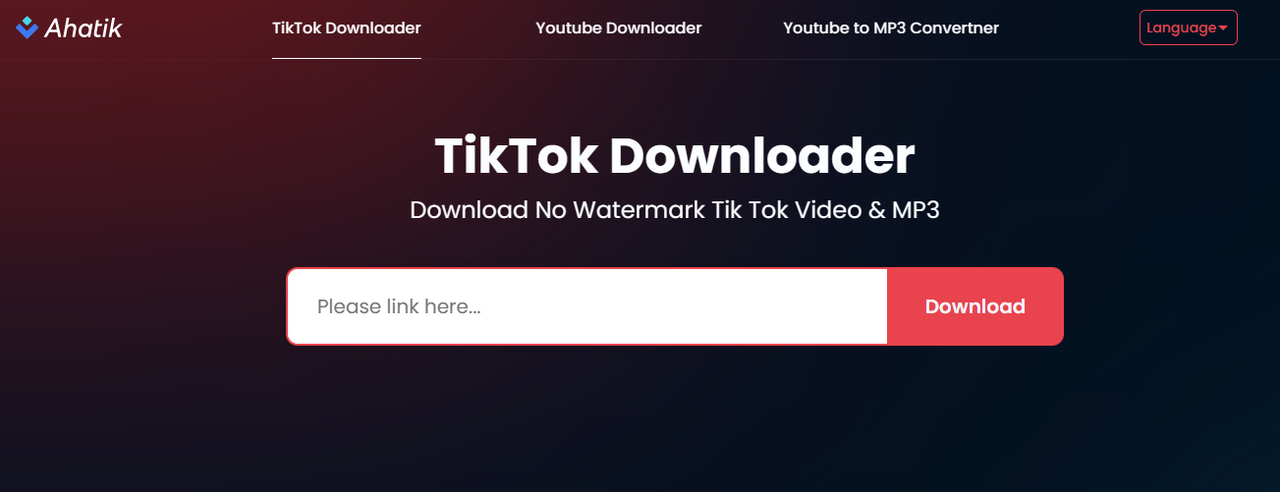
Download videos from tiktok has almost become a norm nowadays, but let's go back a little bit for the background. Founded in 2016, TikTok has quickly become one of the most popular social media platforms, with millions of users around the world creating and sharing short videos. As a result, many people have turned to downloading TikTok videos in order to save them for later viewing or repurpose them for other uses.
There are a variety of methods for downloading TikTok videos, each with its own set of pros and cons. In this blog post, we will explore some of the most popular methods for downloading TikTok videos and discuss their advantages and disadvantages.
One popular method for downloading TikTok videos is using a website specifically designed for this purpose. These tools, such as Ahatik TikTok Downloader, will allow you to simply copy and paste TikTok link to download the video and then save it to your device without a watermark.
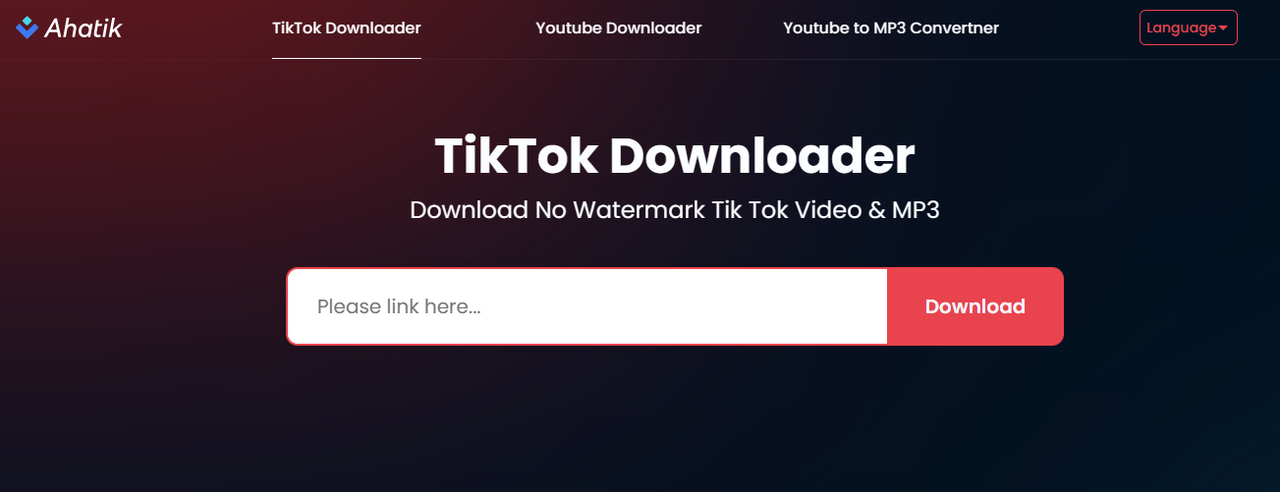
If you have no access to a desktop, you can also use the website TikTok Downloader from your Android. The steps are almost the same. Visit the TikTok Downloader website > paste your TikTok link > Choose download option > Done.
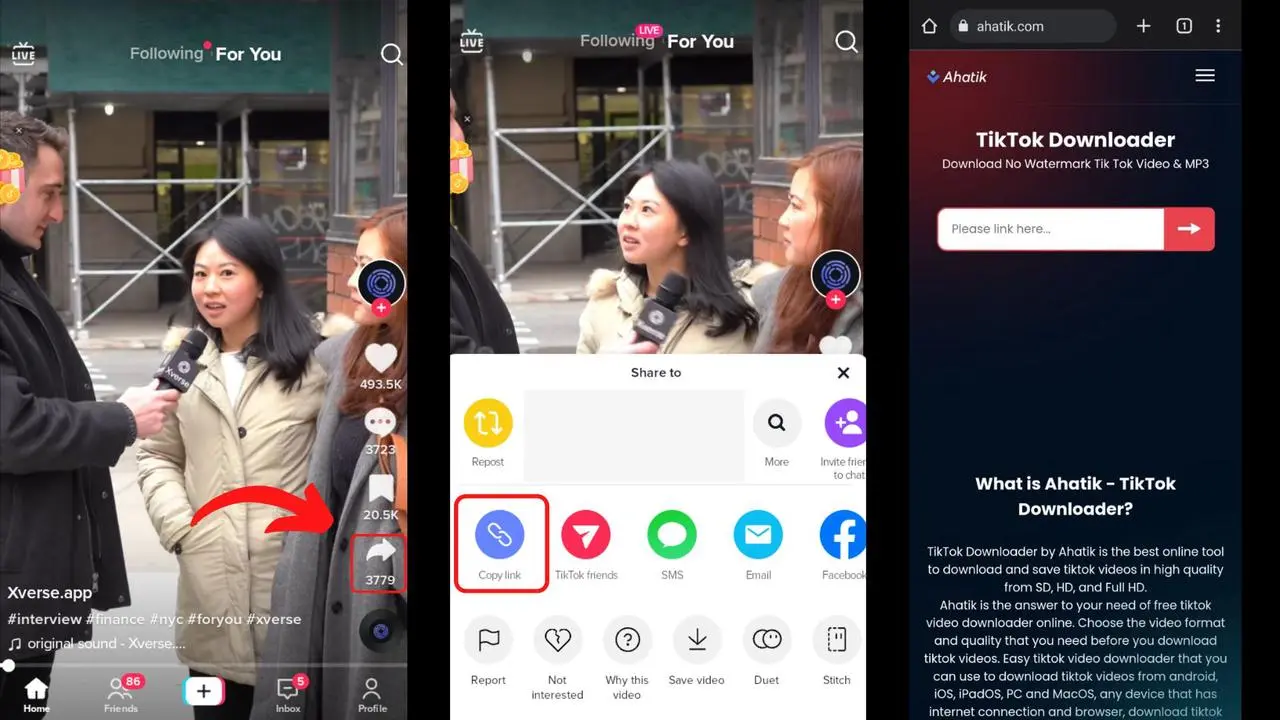
Next trick is for iOS users. If you are by any chance using an iOS device, we suggest you use a third party browser like Chrome or Edge, or even Firefox, because Apple's Safari tends to limit downloads from the internet, causing your download to get disrupted and increasing the failure rate, but you can always try first. The steps are similar to Method 2 above. Visit the TikTok Downloader website > paste your TikTok link > Choose download option > Done.
While the previous tricks were using an online downloader, this one will need you to install an app to your desktop device in order to download videos from tiktok no watermark.
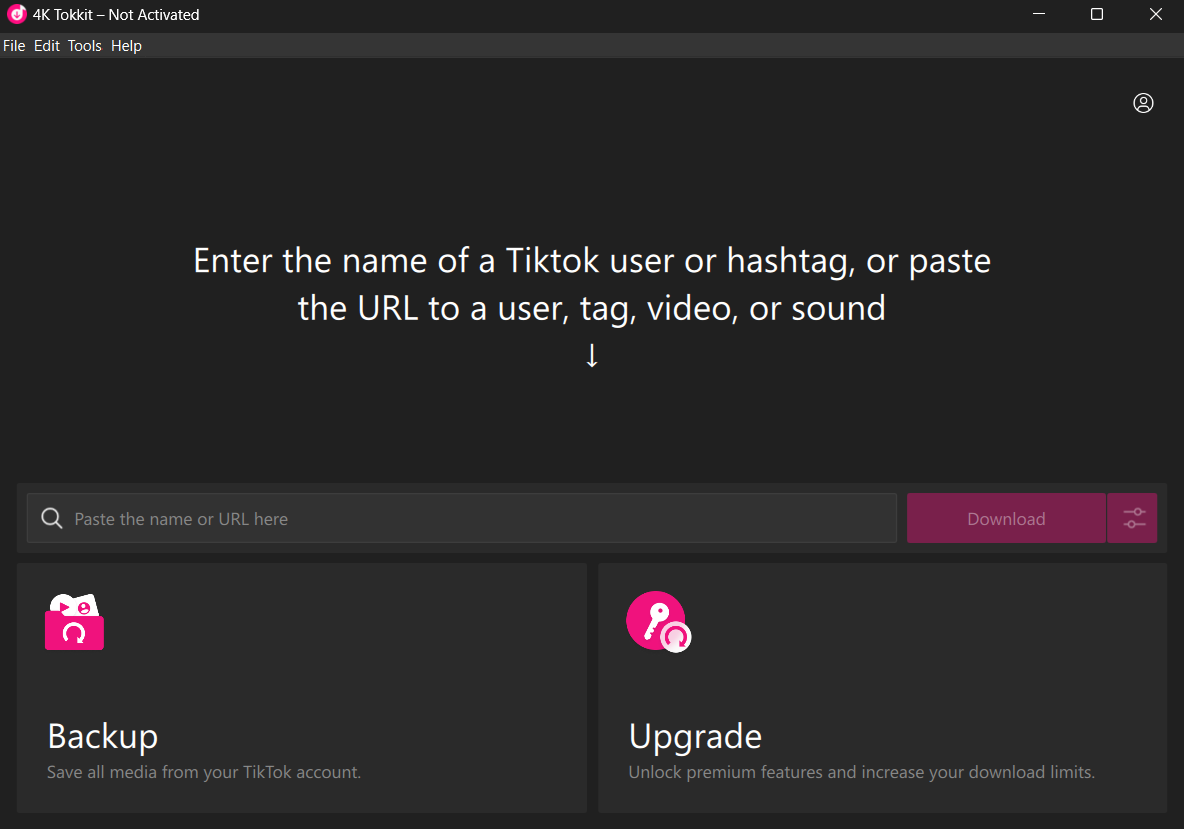
The next trick to download videos from tiktok no watermark is using an Android TikTok Downloader app. Especially made for this purpose, most of the apps will just work. You can search on the Google Play store with keywords like "TikTok Downloader" and you will find tens of apps for you to choose from. We suggest you choose the top result since they are on top for a reason, used by millions, and has a good rating. In the screenshot below, we used ETM TikTok Downloader as a sample.
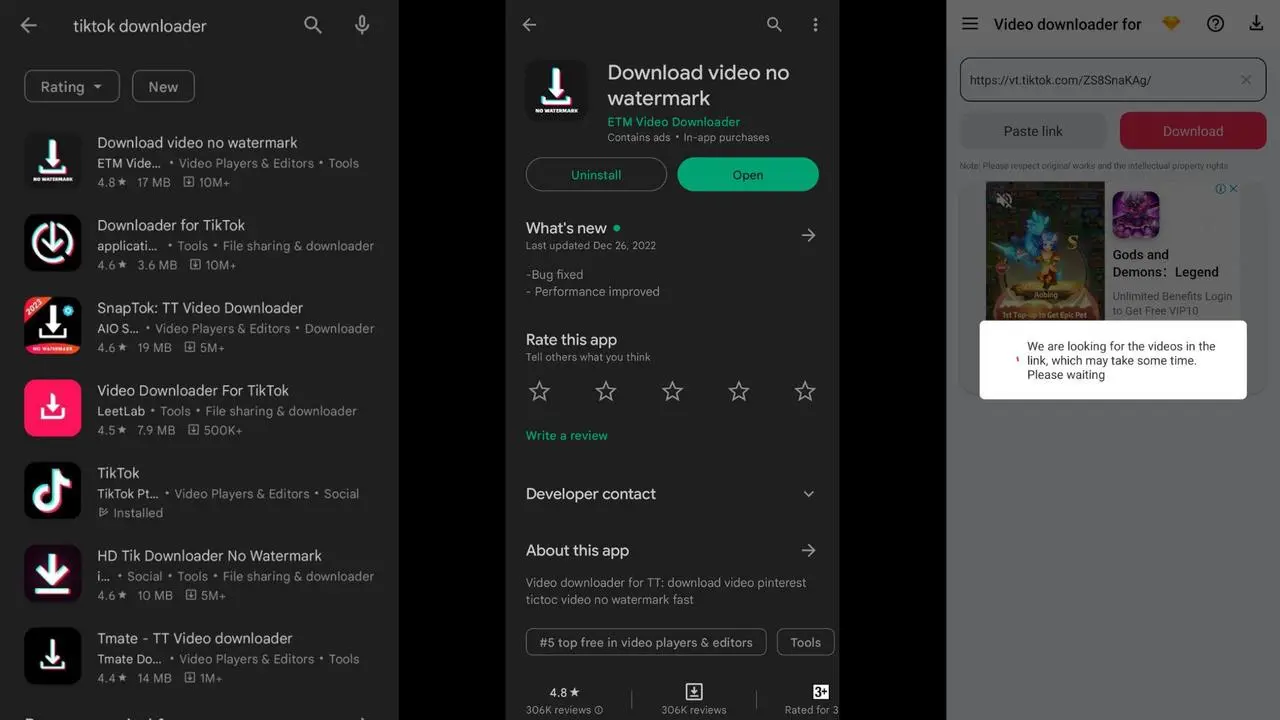
The sixth method for downloading TikTok videos is using a browser extension. This kind of a tool that can be added to your web browser and allows you to download videos with a single click.
Go to your browser extension or add-on store and search for "TikTok Downloader" or "Video Downloader" and you will be served with various options.
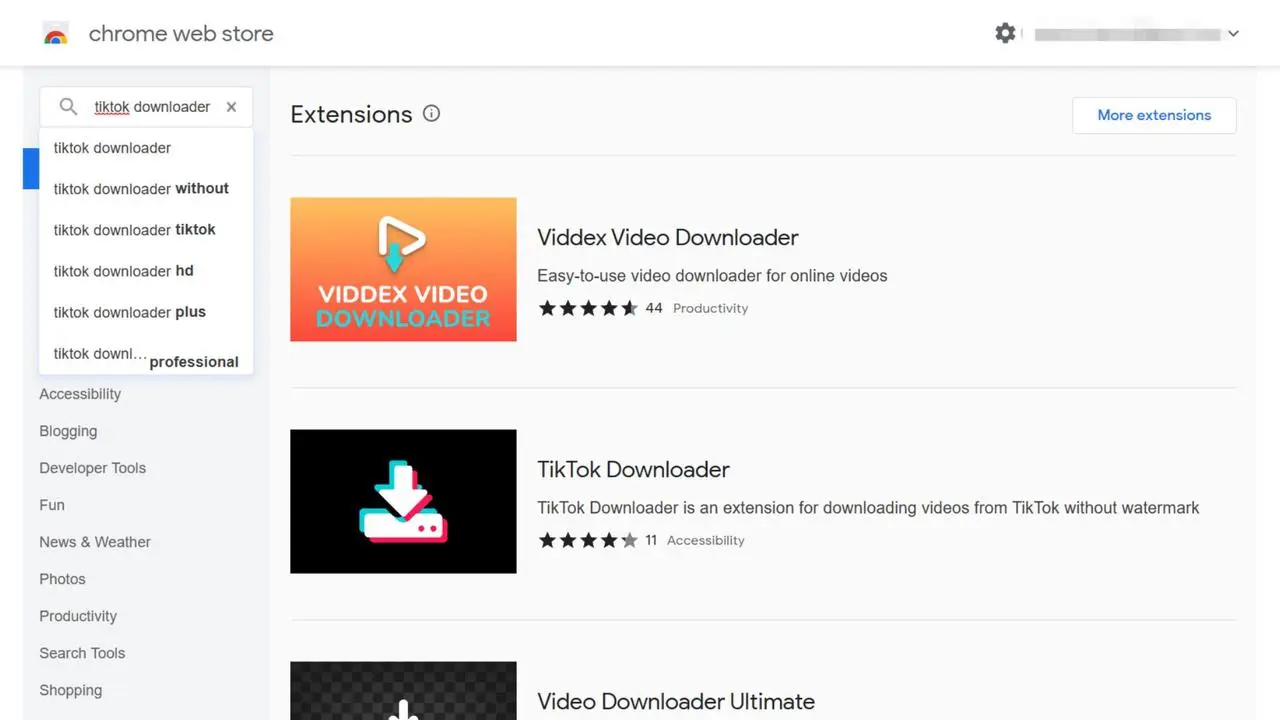
Next trick to download videos from TikTok will use a screen recorder on Android device. Suitable for videos that have no download option, or when you only need a specific part of the video to share without further editing.
We suggest you only download from Google Play Store for safety reasons. If you have no access to the Google Play Store, you can also use the app store provided by your OEM.
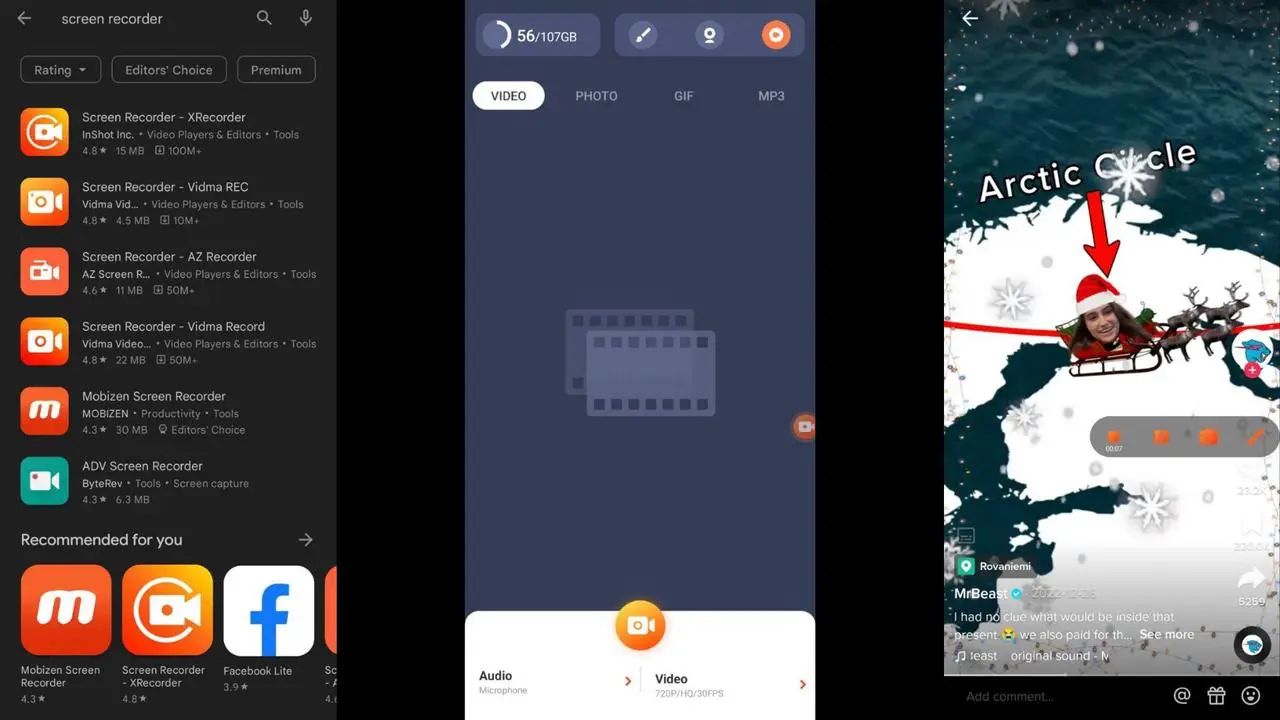
While we have given the trick to download videos from tiktok no watermark using a screen recorder on Android, our last trick in this blog will be for desktop users. Similar to screen recording on Android, you will need to find and install your favourite screen recorder software first, then you can record and save any TikTok videos you want.
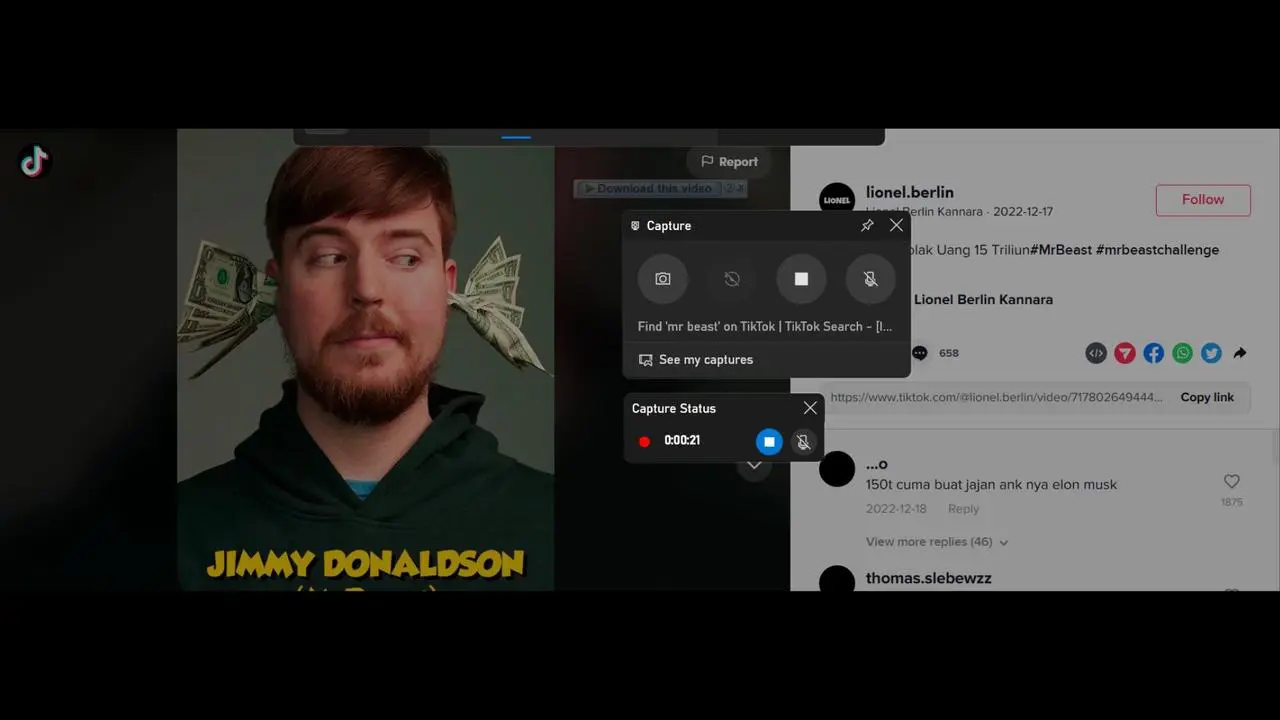
⚠️Disclaimer:
Ahatik is not affiliated with or endorsed by TikTok or any mentioned apps. The website allows users to download content from TikTok for personal use only. Any unauthorized use or distribution of downloaded content is strictly prohibited and may be in violation of copyright laws. By using this website, you agree to use the downloaded content only for personal and non-commercial purposes. The website will not be held responsible for any misuse of the downloaded content.