
Is there any way to change our existing TikTok username? Let's read our step-by-step guide below on how to change TikTok username easily.

Creating a catchy TikTok username is a great deal because in a way it represents your account. Not only for personal satisfaction, but it also helps with your account branding. A great username will make your account more memorable, potentially more users returning to your profile to see your content.
If you feel that your current username is not catchy enough or wish to rebrand your account, is there any way to change it? Let’s read our step-by-step guide below on how to change TikTok username easily.
Table of Contents:
How to change TikTok username?
Can we change it back to our previous TikTok username?
BONUS: Ahatik TikTok Downloader
You May Try TikTok Downloader App

Click here for the image source.
All TikTok accounts are required to have a username. TikTok username is the name displayed in your profile and profile URL. The difference between TikTok name and TikTok username is that TikTok username is the one precedented with the “@” symbol. This name will also be displayed in the watermark of the contents that you have uploaded to TikTok.
Meanwhile, TikTok name is the one that appears at the top of your profile. This name will appear next to your profile picture when you are giving a comment in someone’s live stream or uploaded TikTok content. It also appears in the Direct Message and FYP section. TikTok name functions as your nickname in TikTok.
Go to your profile page by tapping the profile button at the bottom right corner.
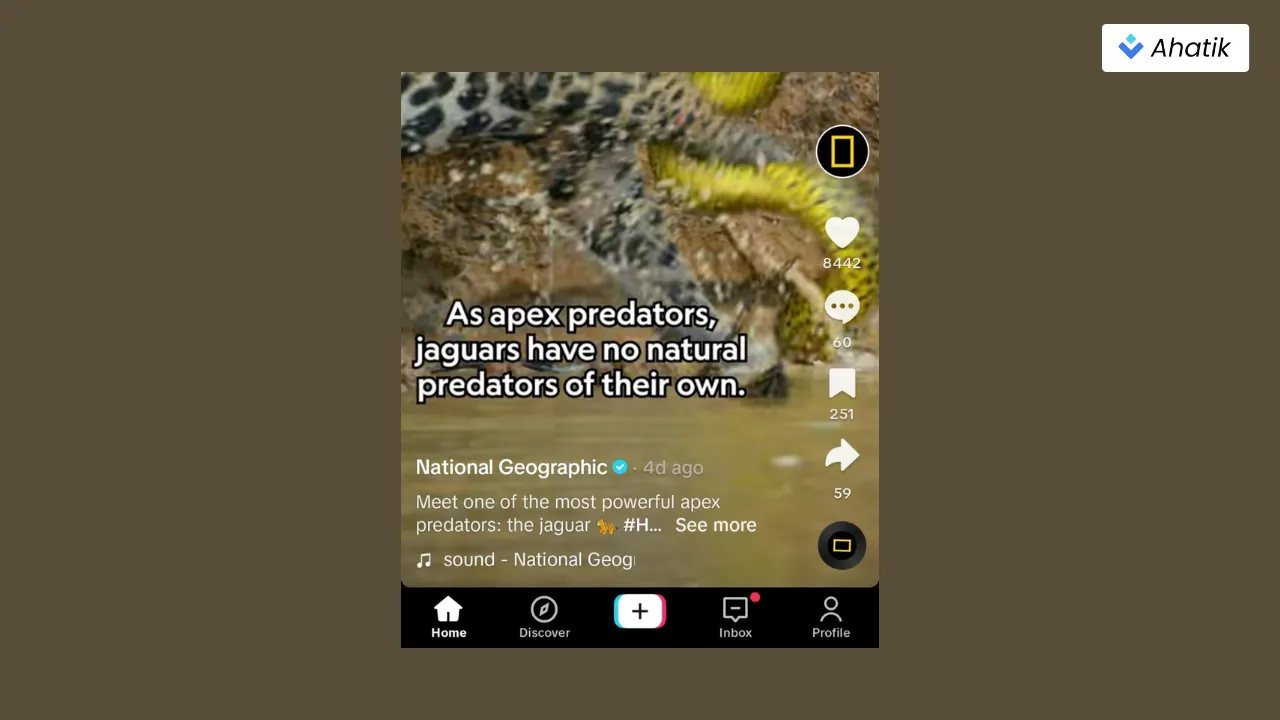
Tap the “edit profile” button.
Tap the username section.
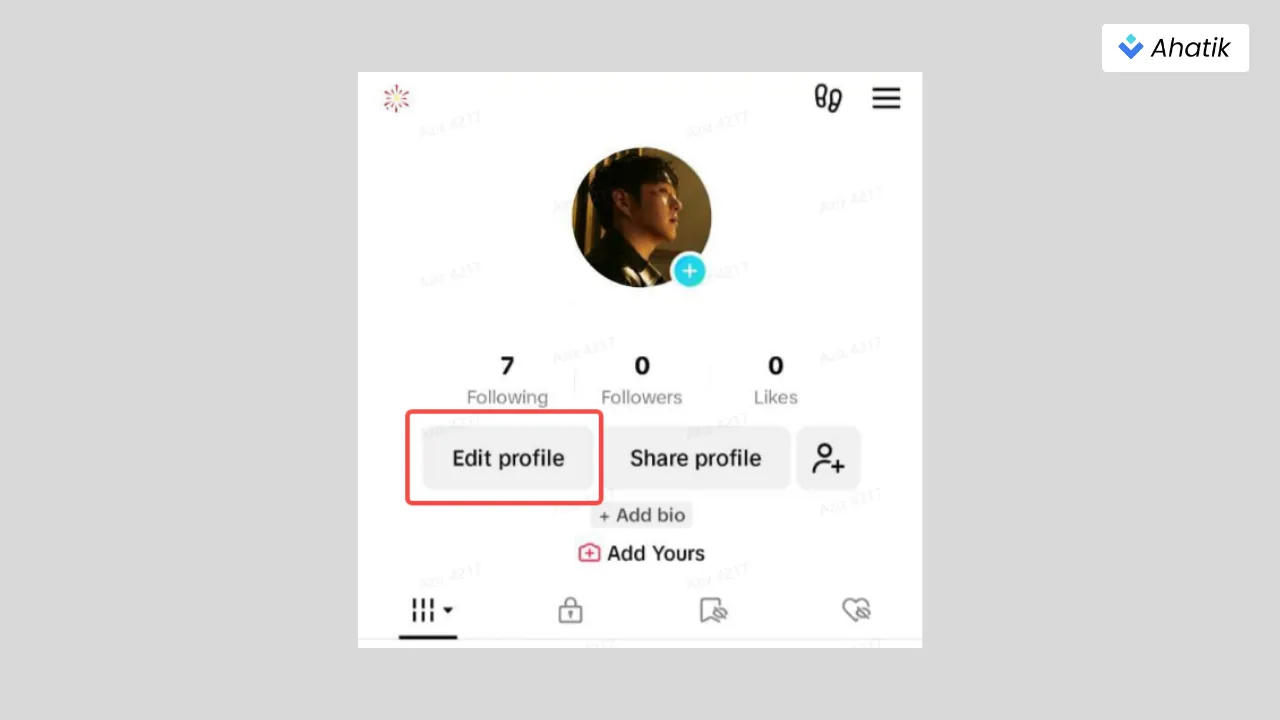
Type in your new username. Remember that usernames can only contain letters, numbers, underscores, and periods (periods can only be added between the characters, not at the end of the username). You can type in up to 24 characters for one username.
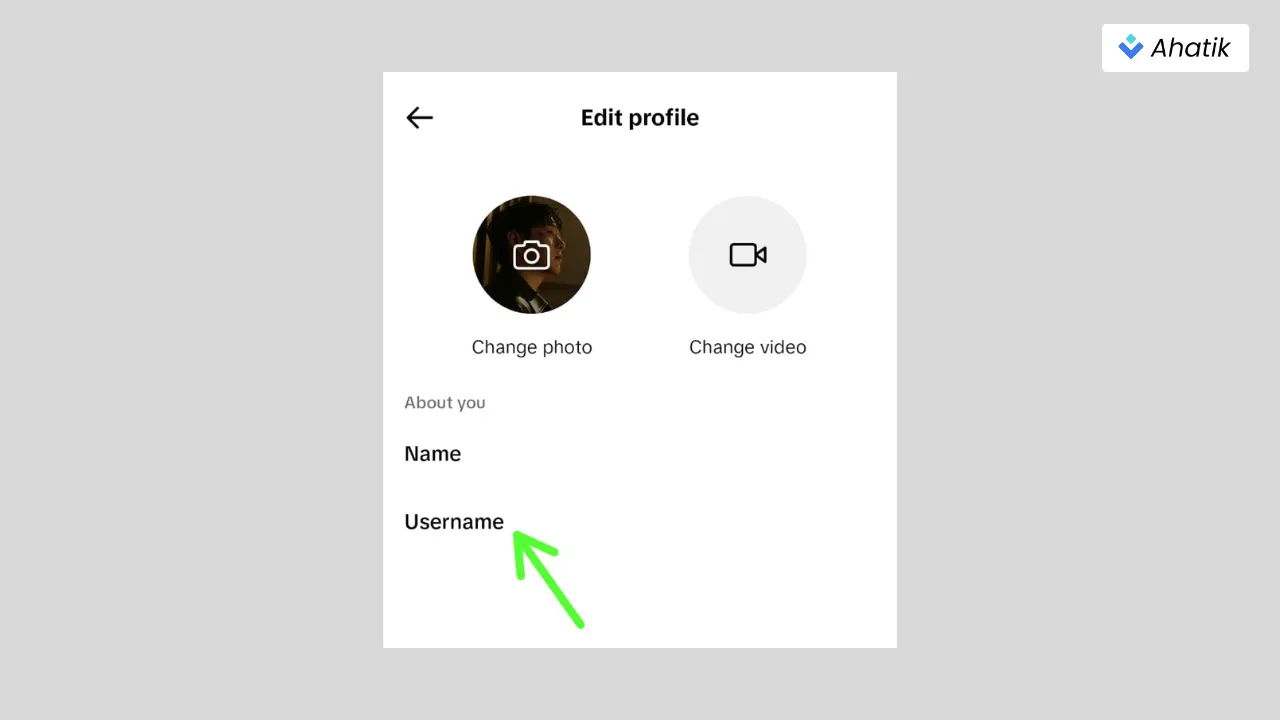
You will be notified if the username is not available or already taken. If that happens, choose another username.
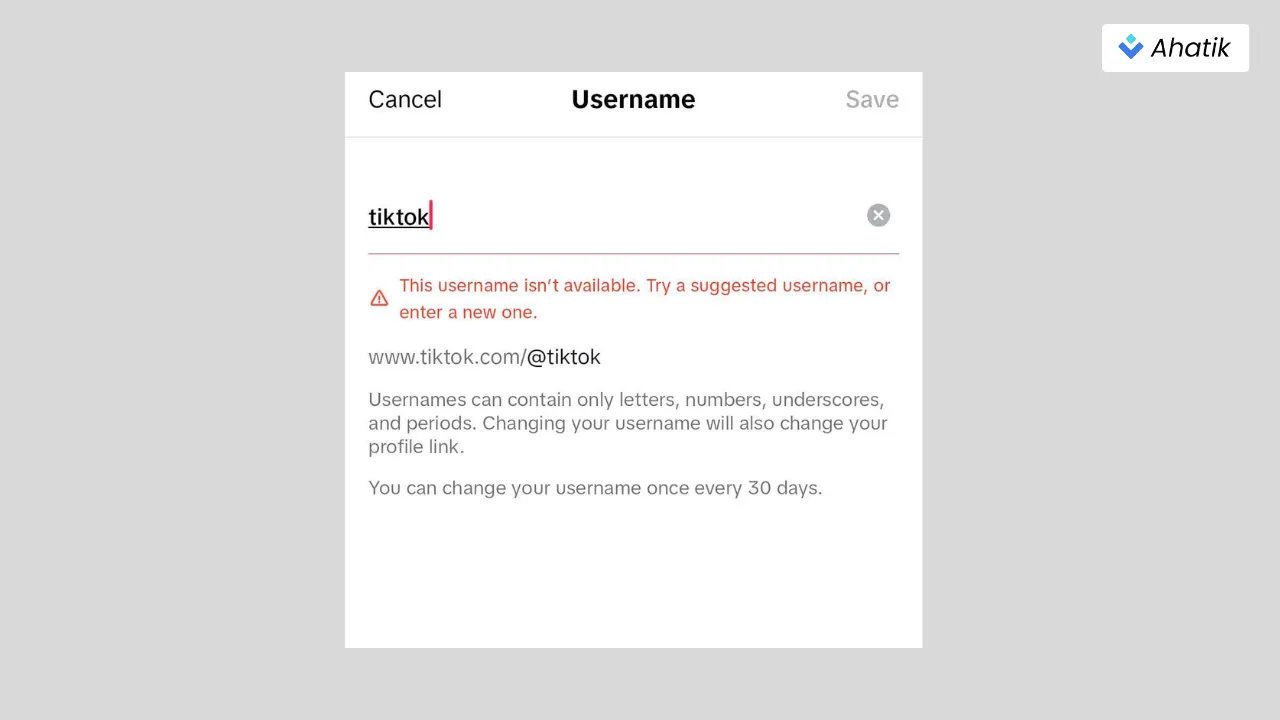
If the username is available, a green tick mark will appear beside the new username.
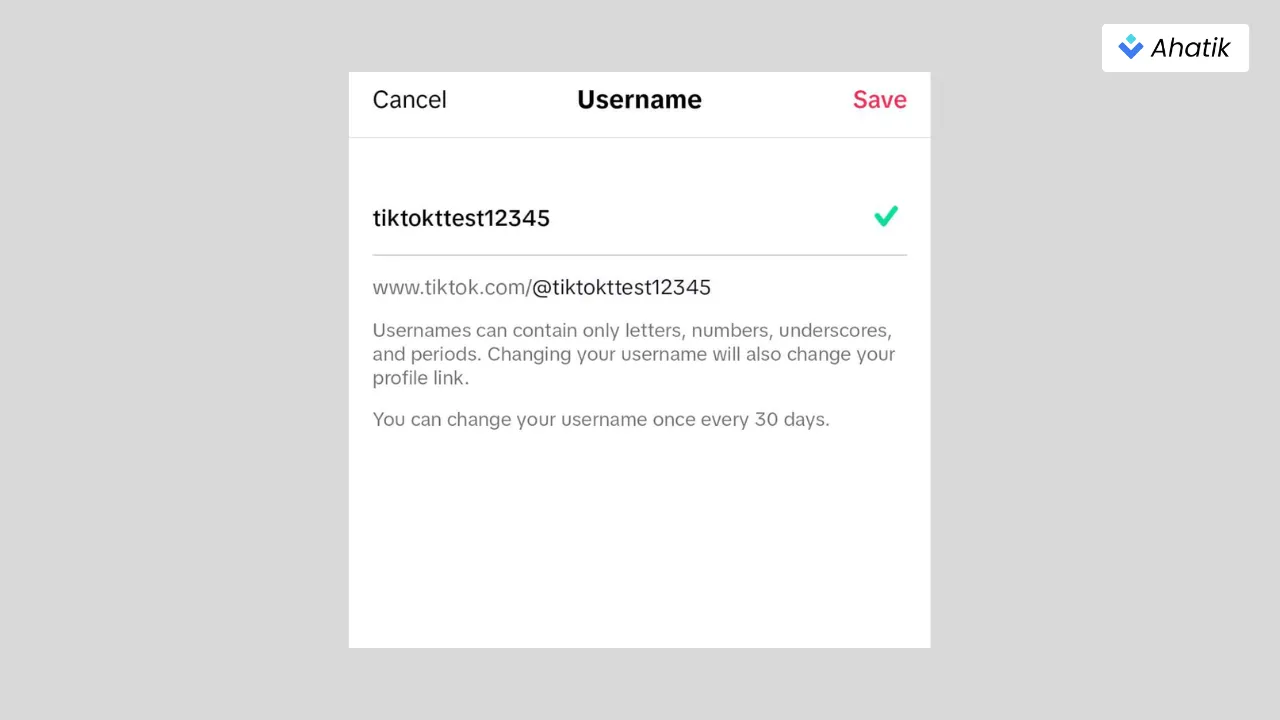
Tap the “save” button and your username will be immediately changed.
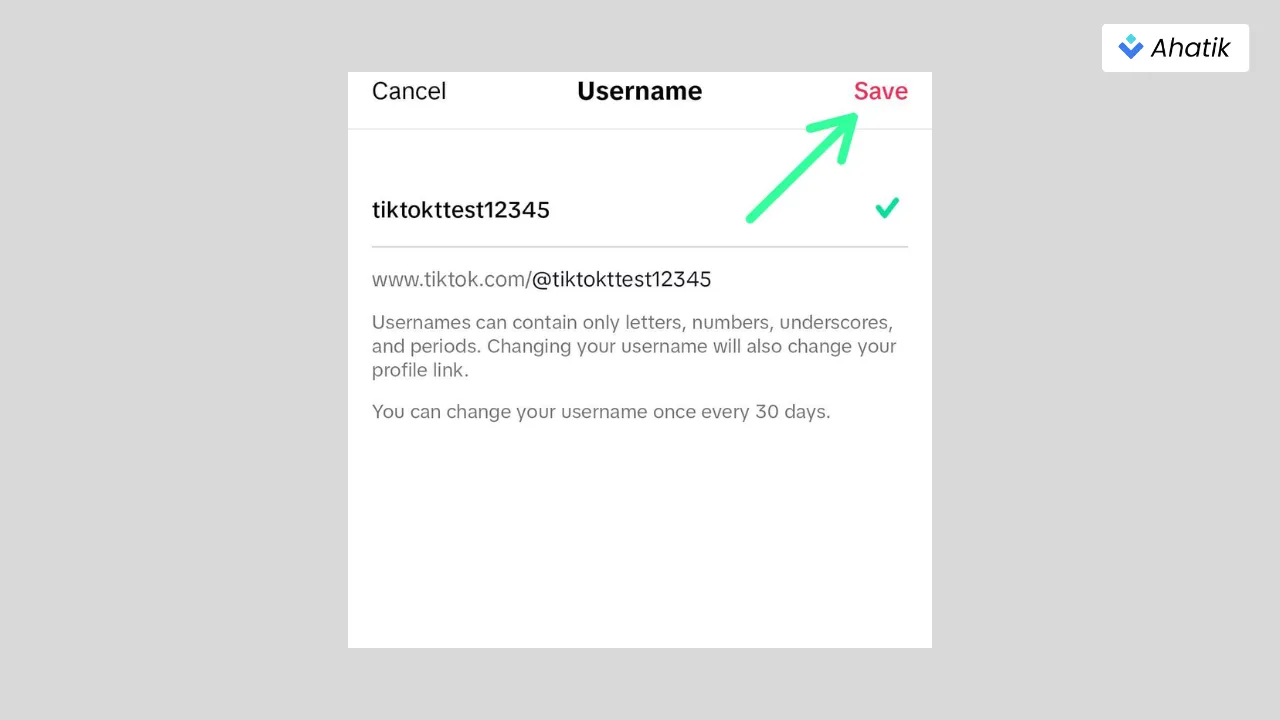
Your username can only be changed once every 30 days. When you change your username, your old username is subject to be taken by other users depending on its availability. Please also note that changing your username will also change your profile link.
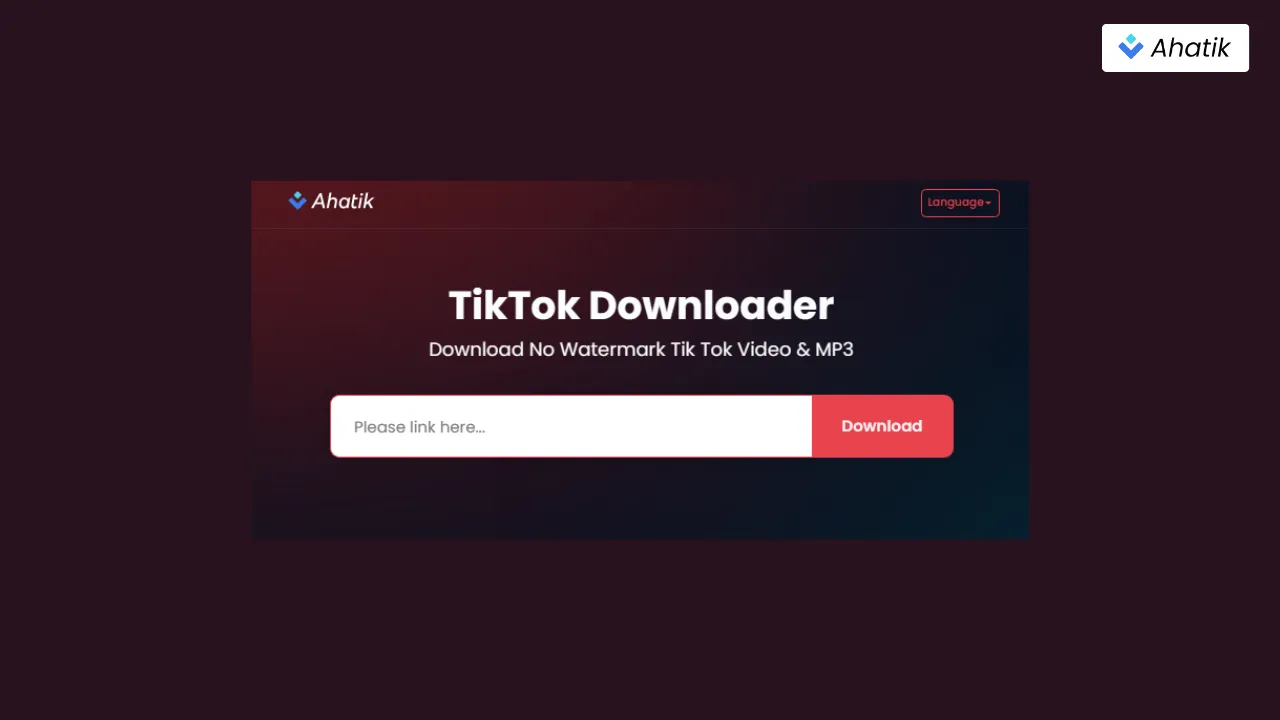
TikTok username is reflected in the watermark. However, if you wish to remove it from the videos you’ve downloaded you can easily do it by using third party applications like Ahatik TikTok Downloader.
Ahatik TikTok Downloader is a webtool that helps us to download TikTok videos without watermark. Thus, we can comfortably watch TikTok videos offline or rework them into video footage. Keep in mind, however, that downloading someone's content without permission and without giving credit is unethical and can even be charged under applicable copyright laws. Therefore, make sure that you are downloading videos for your own personal use.
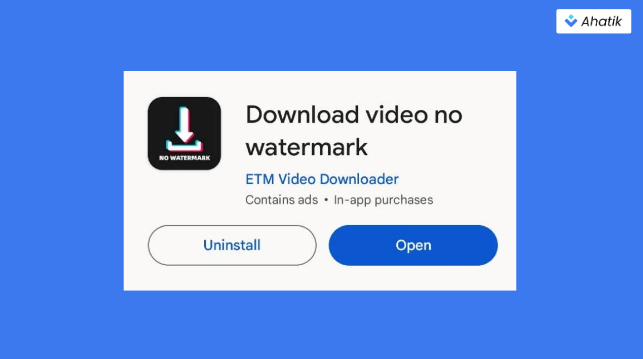
You currently also can download TikTok videos without watermark using TikTok Downloader App for free. Find your favorite videos on TikTok and download them for your personal collection!
Now hopefully there will be no more confusion on how to change TikTok username. Keep in mind to choose your username carefully because you can only change it once every 30 days.
Author:
Ahatik Content Team
You May Also Read:
8 Ways to Download Videos From TikTok No Watermark
How to download videos from TikTok
⚠️Disclaimer:
Ahatik.com does not work with any of the platform brands mentioned above. This article is also intended for informational purposes only and is not a guaranteed recommendation. Ahatik itself is a webtool service to download TikTok videos without watermarks for personal and fair use. Downloading other people's works without their permission may violate copyright laws. Always check for the latest developments in applicable copyright laws in your country. Any misuse of Ahatik's services is beyond responsibility of the website.